Appcelerator Titanium
Simply And Intuitively Create Excellent Apps
Titanium Studio is a very clear and intuitive interface for the design, development and testing of native and multiplatform applications in an integrated environment that allows the development and monitoring of the entire process from the same screen. These are its main characteristics:
- Very well structured and intuitive interface and totally compact and integrated.
- It is cross-platform, so it can be installed on Windows, Mac, and Linux.
- It allows to work in the three main mobile operating systems: iOS, Android.
- The application can also be deployed as a web version.
- The programming language used in this development environment is JavaScript.
- Interaction with many of the native characteristics of the device, such as: social networks, e-mail, camera, voice recognition system or geolocation.
- There is also the possibility of working with HTML5 or CSS. Although, it is not necessary, people with programming notions will find it very easy to work in this environment.
Interface Structure
As a preliminary step, you are shown a screen with a series of fields where you must enter the basic information of the project: name, location of the files, ID, URL address, devices for which the application is intended, etc.
Next, you go to the general view of the environment, where four parts or zones can be distinguished:
- Upper left area. All files to be used in the project appear.
- Lower left area. The specific structure of the open file is shown.
- Upper right area. Editing area, where the corresponding files and codes are executed.
- Lower right area. Console that shows the progress of the work, such as the compilation of the codes.
- In short, it is an ideal environment to create optimal applications in a simple and intuitive way thanks to the integration in a single screen of everything necessary, not only for programming, but also to preview and check the results.
What We Do At Hyperlink InfoSystem
Apps Design
We carry out a usability study for the design and development of your mobile application in such a way that the user experience is much more practical and intuitive. UX (User Experience) + UI (User Interface) Design.
Apps Development
We have a team of experts in Native and Hybrid development, using languages such as Swift, Kotlin, PhoneGap, Ionic, Xamarin, and so on to give the best performance of mobile applications in their different variants such as iOS and Android.
Apps Updates
After the development and production of your app, new needs may arise that is accompanied by the growth of your company. We are always available to implement the necessary updates.
Apps Maintenance
If you have a successful app, periodic maintenance is necessary to debug that data saturation that takes away the performance of mobile devices.
Tailor-made Apps
Through a rigorous analysis of the needs of your company, we develop tools in your mobile application in order to save time and money in all processes.
Mobile Technologies
The worldwide demand for applications is mainly oriented to the development of mobile applications on iOS and Android.
Native Applications
The most robust and comprehensively technology in mobile applications is the native app since it offers excellent performance on mobile devices. Whether it is on iOS or Android, natively developed apps perform excellently well because they communicate directly with the device's hardware.
Hybrid Apps
In this case, the application is oriented to the web but has internal native code fractions that allow direct communication and interaction with the device's hardware to have absolute control.
It is an inexpensive version of the native application since its development is more practical.
PWA – Progressive Web Applications
It is a technology that is most similar to the hybrid app, where development costs are optimized because code can be reused for multiple platforms such as iOS and Android, which considerably reduces time by building a graphical environment very much in line with the device's operating system.
Web App
These apps are developed for heterogeneous systems and are a very useful solution when it comes to reducing costs in a project since their development is oriented to the web, which avoids updates directly in the application stores but can be done directly in the server where it is hosted.
APIs Used By Appcelerator Titanium
Appcelerator Titanium offers several APIs to develop applications that have access to the hardware of the mobile device:
- Accelerometer - Provides access to the device's accelerometer if it has one.
- Camera: Provides access to the camera application to take a photo or get it from the gallery.
- Capture: Provides access to audio and video capture applications.
- Compass: This API is useful to do verification instead of the orientation of the device, it also depends on the hardware of the device.
- Connection: Useful to work with the network connections that the device has, from WiFi networks, 3G networks, 4G networks, among others.
- Contacts: provides access to contacts stored on the device.
- Device: With this, you can get device data such as operating system, name and some other relevant data.
- Events: In addition to handling the different events generated in the life cycle of an application, this API makes it possible to handle events of physical keys of the device.
- File: Its implementation facilitates access to the files of the device. With it, you can create, edit and read binary files.
- Geolocation: Useful to obtain the geographical position of the device, either through networks or satellite GPS if the device has one.
- Media: provides access to media players such as sound and video.
- Notification: In addition to being useful for creating dialog boxes as native system alerts, it also provides access to the vibrator if the device has it.
- Storage: Facilitates the use of databases based on the W3C standard and the use of local Storage.
Our Mobile App Developers Bring Your Ideas To Life
Hyperlink InfoSystem develops mobile applications for iPhone and Android that allow your company to modernize innovation and improve customer encounters.
Our underlying fundamentals are in software development. Using a productive flow, useful feedback, and shared learning techniques, our trained developers combine speed and thoughtful testing to create seamless, custom mobile apps that work exactly how you expect.
Hyperlink InfoSystem is one of the leading mobile application development companies in Canada offering tailored mobile solutions. With a knack for designing and developing mobile applications on all leading platforms, we also specialize in custom mobile application development, game development, mobile application portability, QA and testing, support and Maintenance, Upgrade and Migration, Integration, UI and UX Design, Native App Development, and Enterprise Mobility to list just a few.
Technologies We Work on
Process We Follow
1. Requirement Gathering
We analyze the requirements with the clients to understand the functionalities to combined into the app. This process allows us to form a development plan and transform the client's thoughts into an efficient and functional app.
2. UI/UX Design
Our developers use efficient UI trends to design apps that are not only pleasant to the eye but also intuitiveness and flexible. Our applications do not only complete the needs of our clients but also are simple and convenient to the end-users.
3. Prototype
We develop a preliminary visualization of what the mobile app would look like. This helps to generate an idea of the appearance and feel of the app, and we examine the users' reactions to the UI and UX designs.

4. Development
Our team of experts in Native, Hybrid, and Cross-Platform app development, using languages such as Swift, Kotlin, PhoneGap, Ionic, Xamarin, and more to produce high-quality mobile apps for the various operating systems.
5. Quality Assurance
We have a team of developers who carefully test every app to ensure that they provide an excellent user experience and meet the requirements of our clients. Apps developed by our development team are bug-free because they perform through a series of experiments before deployment.
6. Deployment
We follow the best practices when deploying our apps on different app stores, where they can be easily noticeable to considered users.
7. Support & Maintenance
All digital solutions need development. The deployment of an app is not the ultimate stage. Even Post-deployment, we work with our clients to offer maintenance and support.
Process We Follow
Latest Blogs
Explore the Latest Blogs on Trends and Technology.
 +1 309 791 4105
+1 309 791 4105












































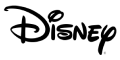

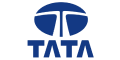


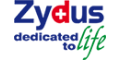
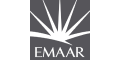






 +91 8000 161161
+91 8000 161161
