Keeping track of all your important physical documents every day has always been troublesome. Keeping them safe from damage and not losing them forever has shifted us to document scanner mobile apps. The scanner mobile apps keep every document safe, starting from business cards to important property papers. scan them and save them forever on your mobile devices. As we are talking about important documents over here, choosing the secured and reliable mobile app should always be the top priority. So, we have listed some of the most secured and reliable scanner mobile apps for iOS devices.
#1. Scan To Go
Scan To Go is one of the most secure iOS scanner app development. No matter how important your physical document can be, Scan to Go can keep it secured without any data threat. Apart from keeping them safe, Scan to Go has lots of other features. Such as digital signature, auto scan, text translation and so on. So, even if you have an image containing text, Scan To Go can help you convert them into doc or PDF files effortlessly.
If you want help to translate the document text to your language from any language Scan To Go is the iOS App solution you need. Even if you need to pay $3.99 Monthly for the app, the mobile app development is worth every penny.
Features of Scan To Go
- Keep your scanned document and ids safe and secure without any data loss and threats.
- Scan as many documents as you need with the payment of a one-time fee.
- Add and sign your digital documents any time, anywhere without the need of any pen or paper.
- The smart auto crop will scan and crop your document precisely with high resolution.
- Develop and View your scanned documents in HD resolution.
- Save and secure your doc and images in highly classified folders.
- Edit your PDF seamlessly with various features such as adding images, e-signature and so on.
- ID mode scan to develop and generate the ID within the app.
- OCR technique usage to recognize text inside images as your docs, pdf, and photos.
- Easy document sharing for multiple platforms
- Wireless Printing Support
#2. TurboScan
Just as the Scan To Go, TurboScan allows you to scan and save the physical document and even the smallest receipts in PDF, JPEG and many other forms and even allows you to share it with others through various platforms. The SuperScan feature of TurboScan allows you to take pictures even in low light and sharpen them automatically. It allows users to take 3 pictures and choose the best one.
Other than that, there are many other features that TurboScan iPhone app development provides such as accurate document edge detection, shadow removal, edge straighten them and color and contrast adjustment and so on. It can help you save your documents perfectly.
Features of TurboScan
- Auto edge detection and correction.
- 3x mode to provide an accurate and sharpest scan.
- Authentic ID and touch ID protection to provide security.
- Scan and upload all the documents to iCloud drive.
- Scan and adjust the size and resolution of images in the documents.
#3. Scanner App
No matter what you need to scan, a receipt, document, paper, notes, book or even images, the Scanner iPhone app will not let you down anytime. So, if you need to scan and share anything, the Scanner app will be handy for you. The most amazing feature of the Scanner App is it can work even without any data connection. It allows the iPhone device to scan any document anytime. The scanner app also allows you to secure your documents with ID and passcode so that no one other than you can view your important documents.
You can scan the documents in black, Grayscale, black and white and even in different colors in high quality and save them in PDF or JPEG format. You can even enhance, correct and change the color, noise removals and perspective correction. You can even set the image quality at low, medium, HD scans and also multi-page scanning and batch mode scanning. The basic functionality of cropping and color adjustment is great in the basic app without any additional charges.
The basic feature also allows you to share the scanned documents with email, dropbox, Evernote, one drive, google drive and so on. The only thing it demands is an iOS 9 or upgraded version of your iPhone, iPad, or iPod.
#4. Tiny Scanner
As the name suggests Tiny Scanner is small in size and works best when it comes to scanning documents, photos, receipts, paper articles or anything else that you need to preserve. It also allows multiple scans and converts them to PDF. The User Interface of the scanned document mobile application of Tiny Scanner is lightning -fast, efficient and portable scanner to save and share the documents easily.
You can even share and print the documents with others easily using emails, air prints, dropbox, Evernote, google drive and many more. Tiny Scanner allows you to edit the documents such as color and brightness adjust, filters and so on automatically and even manual as well. But Keep in mind Tiny scanner requires an iOS 7 or upgraded version on your iPhone device.
Also Read | Ways To Outsource Suitable Mobile App Development
#5. jotNot
JotNot is one of the quickest scanner mobile apps for every paper document that exists. jotNot allows users to share the scanned document on social media as well. The OCR functionality allows users to extract text from the images, PDFs and every other format. All you have to do is scan an image or document and it's done.
You can save your scanned document anywhere you want whether it could be in-app, Dropbox, Google Drive, Box, OneDrive, OneNote, Evernote, iCloud and so on. The amazing features and functionality of the mobile app such as image processing, algorithm, and much more make the app development, even more, user friendly. The app development requires an iOS 8 or upgraded version for the Apple device.
Conclusion
I hope this blog has given you every detail you need about the most secure and scalable scanner mobile applications. Choose your handy mobile application widely and download it now. OR if you want to develop an app that can fit your requirements. You can hire the app developer from Hyperlink InfoSystem and they will provide you with the solution for iOS and android app development.
 +1 309 791 4105
+1 309 791 4105



















































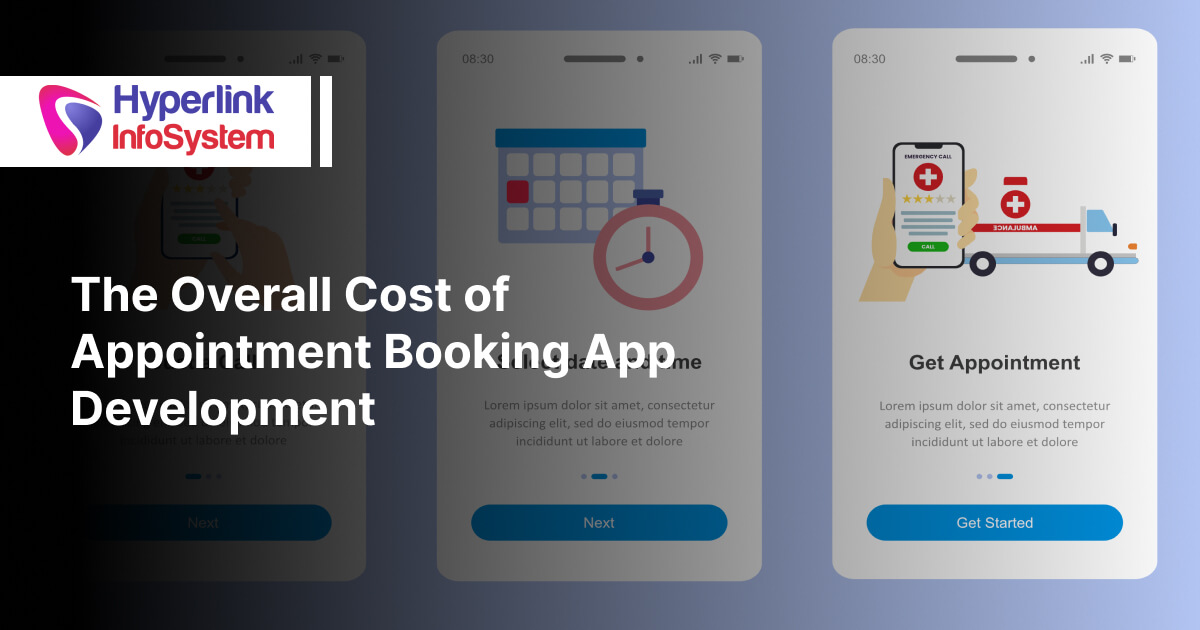
 +91 8000 161161
+91 8000 161161
