Youtube is a go-to social media platform for everyone. And why not, Youtube has proved its worth ever since its innovation. Youtube has everything, whether we need a cooking video to learn how to make sushi, an amazing collection of music to impress a crush or want to learn a new language. No matter what your requirements can be, Youtube has got something for it.
But, the solutions we want just do not magically appear on Youtube. Top YouTubers of Canada, work hard to provide the content you want and make it perfect for you. Their task just does not end with shooting a video, it just starts with it. They have to work on the videos to make them discoverable and perfect for the users. If you want to start a Youtube channel of your own, you should learn about the mobile apps that can help you influence your target audience and reach your target audience.
Which Mobile Applications Youtubers Can Use To Expand Their Reach?
1) TubeBuddy
TubeBuddy mobile application can be a perfect buddy to enhance your youtube channel. tubeBuddy has a web browser extension as well that YouTubers like you can integrate with youtube to manage your channel in real-time. It allows you to find the keywords and topics that have the lowest competition according to your genre which can help you to create videos that rank higher on Youtube.
Along with finding the right keywords and competition, TubeBuddy helps you to measure your channel performance by testing the titles, descriptions, tags, thumbnails and every small change of the channel to find how it will work. The integrated extensions of the TubeBuddy can help you track and compare your ranking with your competitors on youtube as well as google search ranking.
It also allows the YouTubers to schedule the video posting time as well as YouTubers can even edit the description of multiple videos together. You can even schedule the video removal as well. The free and paid plans, you can choose based on your convenience.
Download:
2) vidIQ
vidIQ is another mobile application that provides channel management and optimization options just like the TubeBuddy. The extension of the vidIQ also provides comprehensive insights and metrics for the uploaded youtube videos. But apart from that, vidIQ provides various other unique AI-powered features that provide enhanced analytics and stats. You can perform the competitor analysis, recognize the influencers and even manage the comments.
Along with finding the top keywords and tags, you can even get a detailed channel analysis along with the SEO score of the videos. The SEO score of the video allows you to update and optimize your video content, description, title and various other data. vidIQ allows you to determine your target audience so that you can make content in such a way to enhance the reach and appeal to them accurately. This feature-rich platform allows you to track the like/dislike ratios of your videos, along with providing detailed stats of how many subscribers your commenters have. Just like TubeBuddy, vidIQ also offers free and paid plans.
Download:
3) YouTube Studio App
As Youtube lets the Youtubers post the videos, it also offers the official mobile app that allows them to manage their YouTube channel. YouTube Studio app lets you easily manage the channel, get an accurate count of the real-time views, reply to the comments, monitor the issues and various other things from anywhere.
You can perform the basic tasks to optimize your channel such as managing the playlist, reviewing and filtering the comments, checking and responding to the comments, and getting the likes and dislike counts. You can get a quick overview and analytics of the videos, channel, comments and so on from the dashboard. You won't get many fancy features as the main purpose of the YouTube Studio App is to measure the performance of your channel. Still, you will get accurate performance metrics such as average watch time, viewers count, revenue and so on.
Download:
4) Canva
Canva might not help you directly but it can help you enhance the look and feel of your Youtube channel. This designing mobile application offers thousands of free video templates, banners, designs, backgrounds and various other arts that you can customize as per your requirements. You can get professional-looking designs at any moment and even share them with your team where both of you can make the changes in real-time.
Canva offers various free and paid GIFs, short videos, audio clips, animations, banners, images and graphic animation that you can use to make your video banner or enhance the video. If you are a beginner and have almost no designing knowledge, Canva is the perfect mobile application to edit your videos through drag and drop functionalities. Along with that, Canva also offers various types of typography you can choose the best suitable one for your video that you can use in every video of yours. It offers templates with perfect dimensions so you don't have to worry about messing up your videos and adding your logos and thumbnails accurately in your videos.
Download:
5) Intro Maker, Outro Maker
Every youtube video needs an intro and outro of the video. You can make the intro and outro of your video quickly using Intro Maker, Outro Maker. This mobile application offers an easy to use interface and a huge library of templates that you can customize as per your requirement and make the intro and outro of your Youtube video. The most amazing thing about this mobile application is it does not demand rocket science knowledge even to make the intro and outro from scratch.
Download:
6) AZ Screen Recorder
The most widely used screen recorder mobile application is AZ screen recorder allows users to record the screen effortlessly. It offers various features and functionalities such as the resolution of the video, frame rate, bit rate, time-lapse effects and so on. It also allows you to stop and resume the recording at your convenience and you can even take the screenshots and edit the images as well. So, if you are making any tutorial videos, AZ recording can be the perfect companion for you. Along with offering screen recording functionality, it offers basic video editing features and functionalities such as trimming and merging the videos, live streaming, microphone recording and various others. If you are an iPhone user, the AZ screen recorder might disappoint you as they haven't come up with the iOS app development yet.
Download:
Conclusion
As you can see, making YouTube videos is not an easy task. It always demands support from various third party mobile applications. If you are not interested in making the videos, you can always come up with a mobile app development idea that can help YouTubers to enhance their videos. You can present your idea to mobile app development company in Canada and they will take care of every other thing. Contact Hyperlink InfoSystem.
 +1 309 791 4105
+1 309 791 4105



















































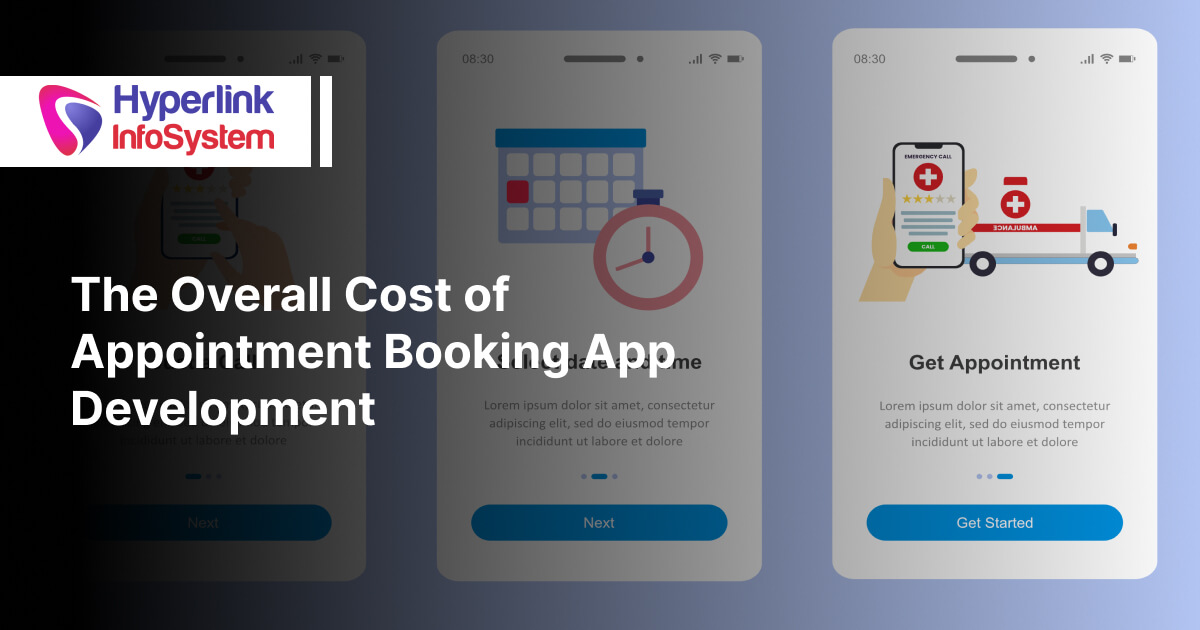
 +91 8000 161161
+91 8000 161161
