Construction Area is an app for people who are looking for construction and building concerns! An app helps searches in every area which are linked to business and construction, which gives complete details about upcoming commercial business activities, profiles of professionals & skilled workers; publishes the latest technology and advanced methods in construction and building elements. Promotions are also given to regular clients who patronize services from an app. An app is available in Arabic and English language. Moreover, you can read the blogs included on the page as they will surely enhance your knowledge and interests. An app is ideal for businesses, professionals, workers, and individuals who are always at work and don’t want to waste their time with the hassles of everyday efforts. In an app, users can log in as three types: Customers, Business owners, and Workers. Users can visit as a guest login also. Construction Area has everything you need for every building and construction needs.
An app helps users to find the most trustworthy construction professionals and companies near them and globally.
Suppose users have their own construction company or any company that’s related to construction activity. In that case, an app allows them to generate quality leads by connecting with people who need their service the most.
An app is the best platform where workers can earn money by showing their skills; this will help them get more jobs.
In this modern era and fast-paced lives, the Construction Area team realized the lack of building and construction services. Their company doesn’t want this sector to be left behind. They want to help users connect with the most reliable construction companies, construction workers, and construction events. After thinking such scenarios, the client approached Hyperlink InfoSystem to develop an online platform that facilitates searches in all areas related to business and construction, providing complete information about business activities and profiles of professionals and skilled workers and allowing direct communication companies, clients, professionals, and skilled workers. Moreover, construction business owners can provide good service to customers. If there’s a construction-related event, it will curate the list of most useful events for Customers, Businesses, and Workers. By covering everything Hyperlink, InfoSystem has developed a single app, "Construction Area," which is easy to use & fulfill our client's every requirement. Construction Area is developed for Android and iOS platforms and available in English & Arabic Language.
 Construction Area – App Features
Construction Area – App Features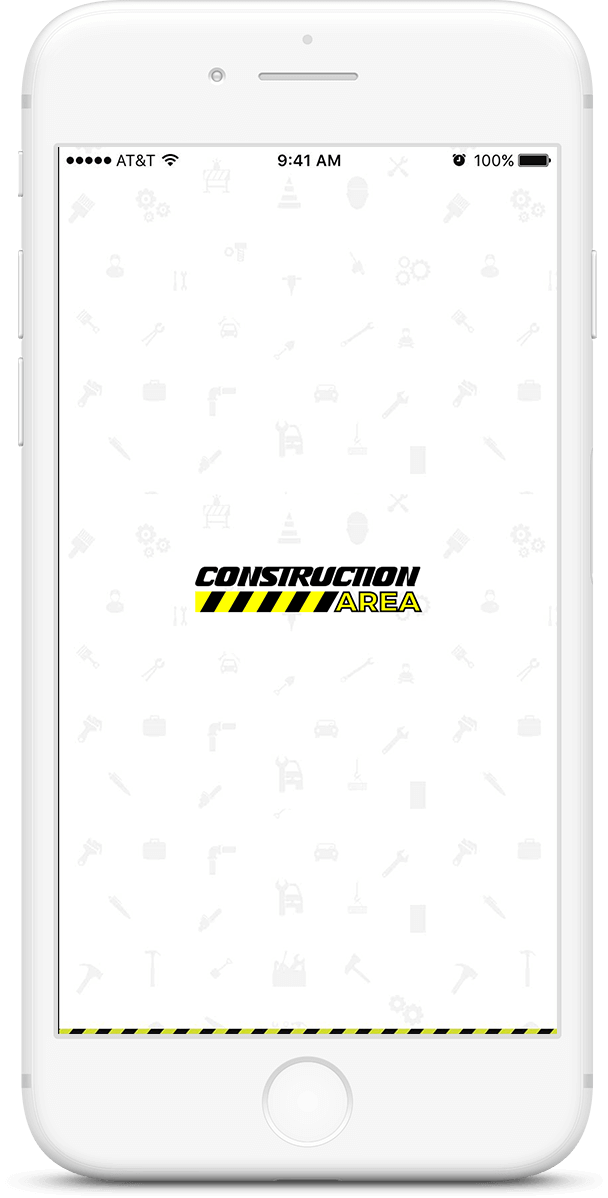
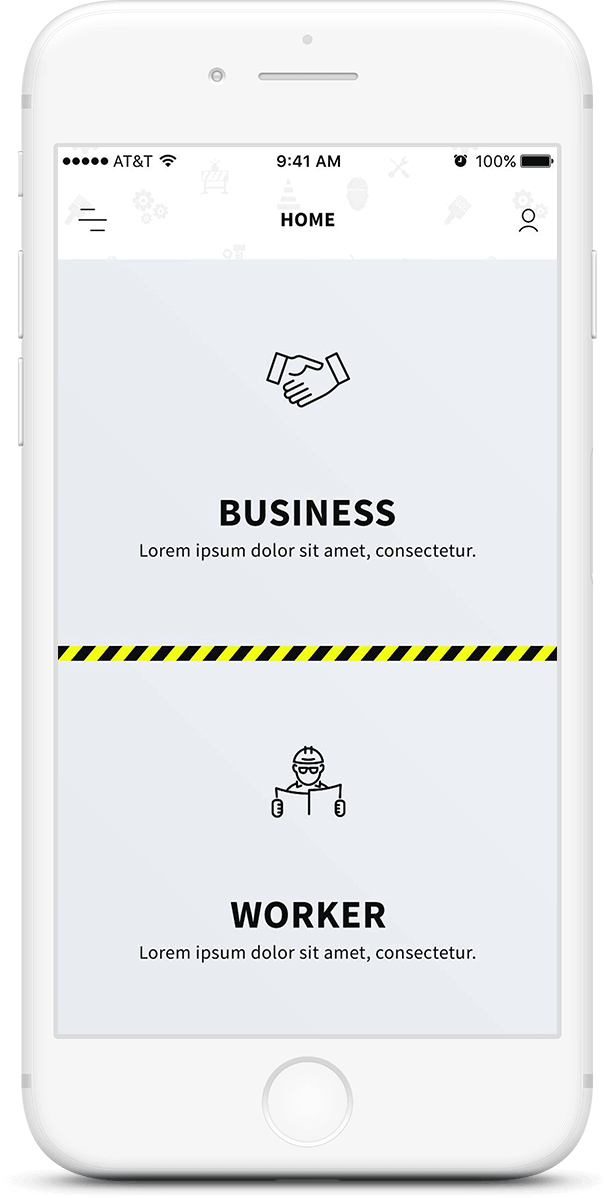
 Advanced Features of Business Owners, Workers & Guest
Advanced Features of Business Owners, Workers & Guest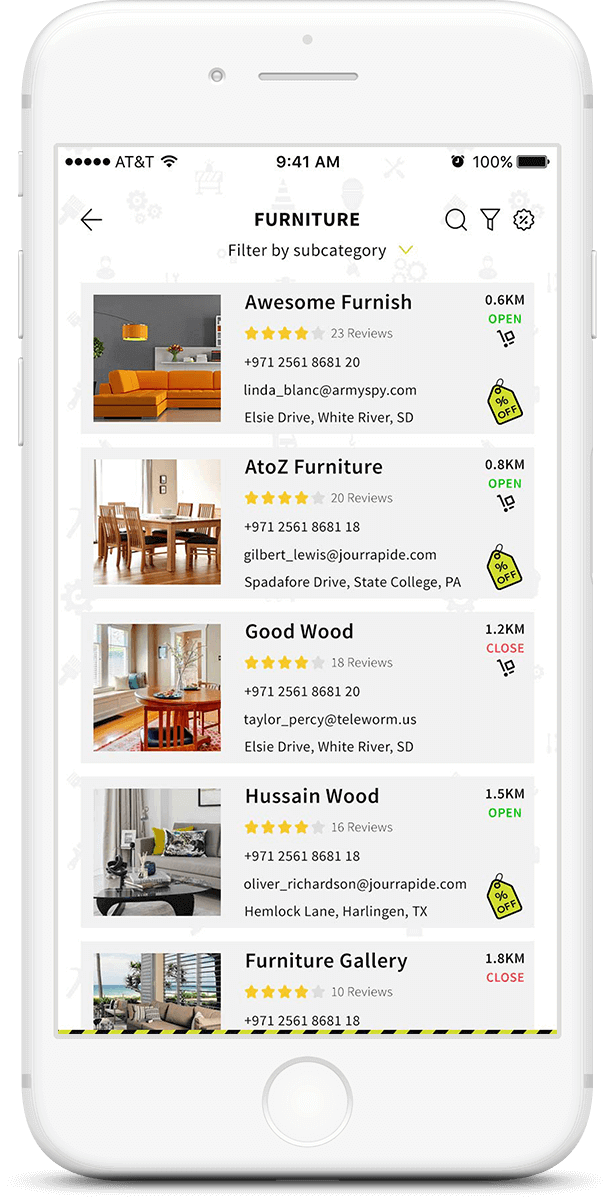
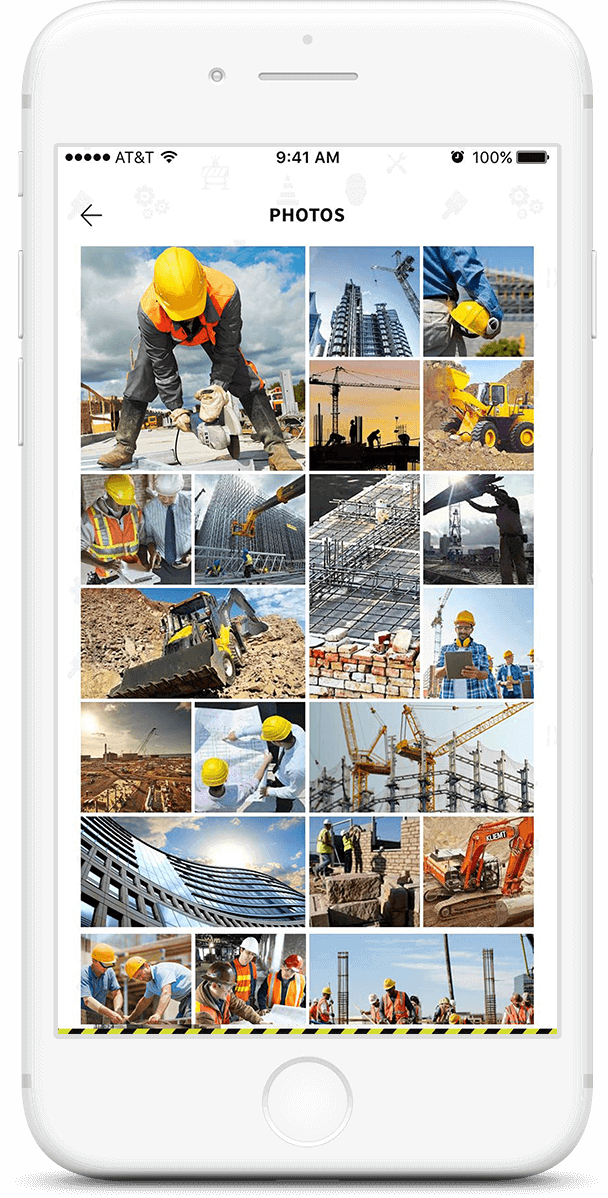
 Website & Admin Panel Features
Website & Admin Panel Features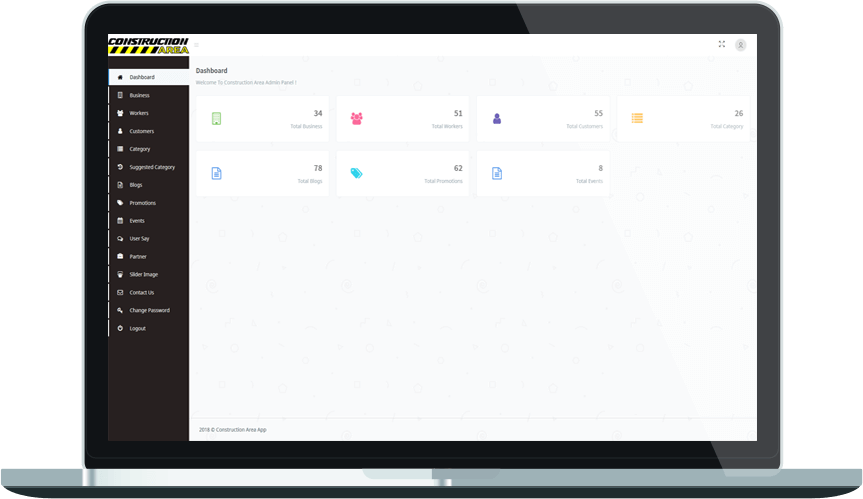
Our client wanted to set filtering options to search business users and workers by specific location, subcategory, ratings, and distance. To manage every filter in a single time, it's a challenging task for our web developers. After implementing some session and Ajax Key, we had successfully implemented filter functionality that shows the result based on the user's requirement.
As we know, the writing direction is different in English and Arabic Languages. As per this scenario, when the user selects the English language from Arabic at that time, every detail needs to be changed instantly with proper direction. To manage text direction during language selection, it was a little bit tough for our web developer. After some research, they have set datatype (UTF8generalc1) into the database. After applying this logic, we easily managed the whole website text direction as per the selected language.
Here, the business set their availability in an app which is displayed to the users. But, if the business user is in another country and sets their availability time, maintaining UTC zone synchronization was necessary. It was a bit challenging to maintain uniformity of the available timezone as per another country's current UTC zone. After some hard work and research, our developers have managed their scenario quite smartly through their customized UTC conversions and maintained uniformity in business owner availability.
An app is available in both English and Arabic language. It means, if a user selects English, the entire application would be loaded in the English language. Managing application UI was quite tricky and challenging during the development phase. Our developers managed this scenario by implementing custom logic and worked the entire app UI quite efficiently.
Android OS Support:
4.3 to 7
Development:
Java using Android Studio 3.0.1
Android Supported Devices:
480x800, 720x1280, 1080x1920, 1440x2560
Language Support:
English & Arabic
iOS OS Support:
8.0 to 11.0
Development:
Swift using Xcode
iOS Supported Devices:
iPhone 5, iPhone 5S, iPhone 6, iPhone 6S, iPhone 6 Plus, iPhone 6S Plus, iPhone7, 7 Plus, iPhone 8, 8 Plus
Language Support:
English & Arabic
Framework: CodeIgniter
Technology: PHP, MySQL
API:JSON format REST API
Browser/Device Compatibility:
Mozilla Firefox: Min 40.0 to Max 46.0 version
Google Chrome: Min 44.0 to Max 51.0 version
Internet Explorer: Min 10.0 to Max 11.0 version
Apple Safari: Min 8.0 to Max 9.1 version
