Scan To Go is a document scanning app developed by the Indian app development company Hyperlink InfoSystem. This app allows users to scan unlimited docs seamlessly with multiple features. This app will turn your smartphone into a portable scanner and generate digital copies in image or PDF formats as per your requirements. It is responsive to interactive scanning attributes and offers impeccable clarity with localized usage. Download Scan To Go today and support Indian app developers to build such app ideas more in the future!
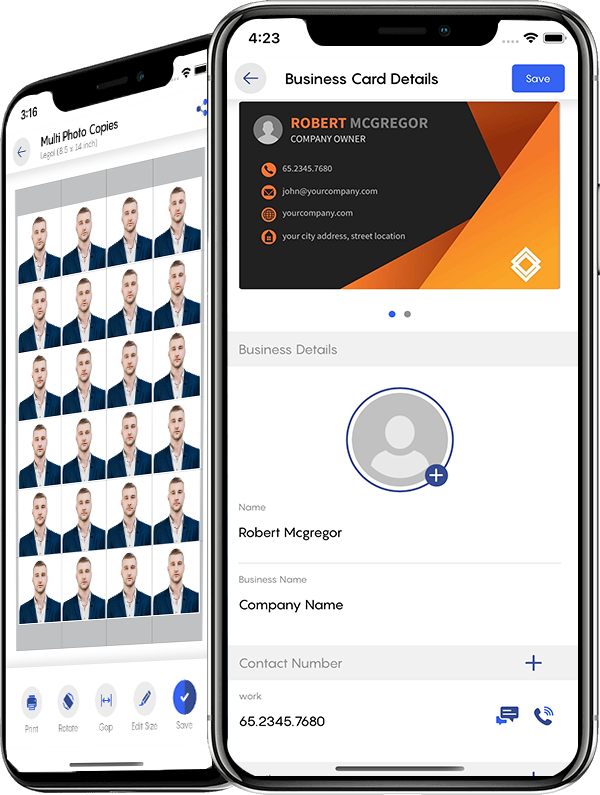
After the Indian Government bans multiple Chinese apps, people are looking for an alternate app to scan documents. This type of app is mainly used by students who are attending online classes and need to submit their homework in scanned documents. Even businesses use document scanning apps to get digital copies of the papers as they perform their operations remotely due to COVID-19. Hyperlink InfoSystem's research team gets the idea to develop this app and build the Scan To Go app that got a massive response from the Indian audience within a few days of launch.
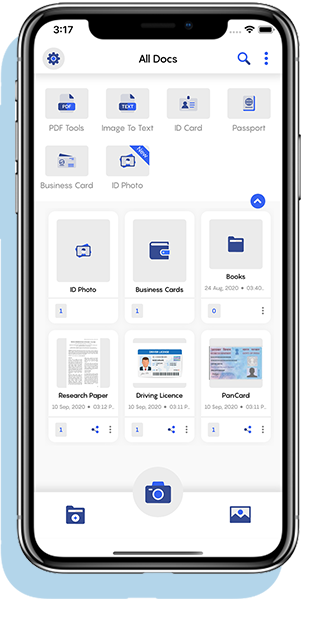
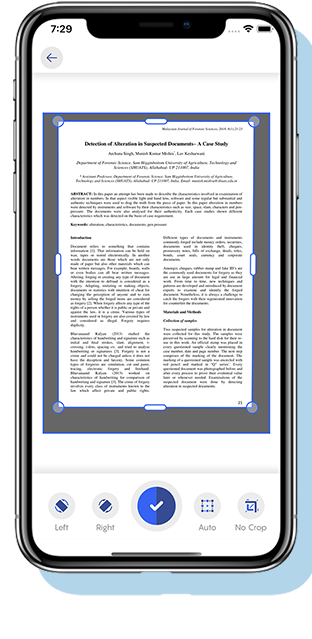
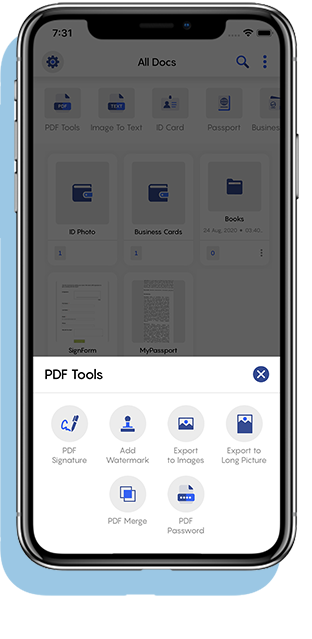
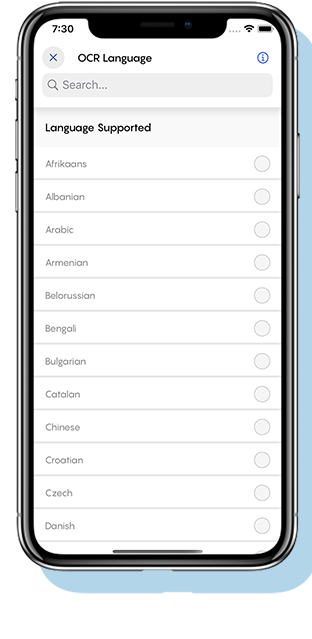
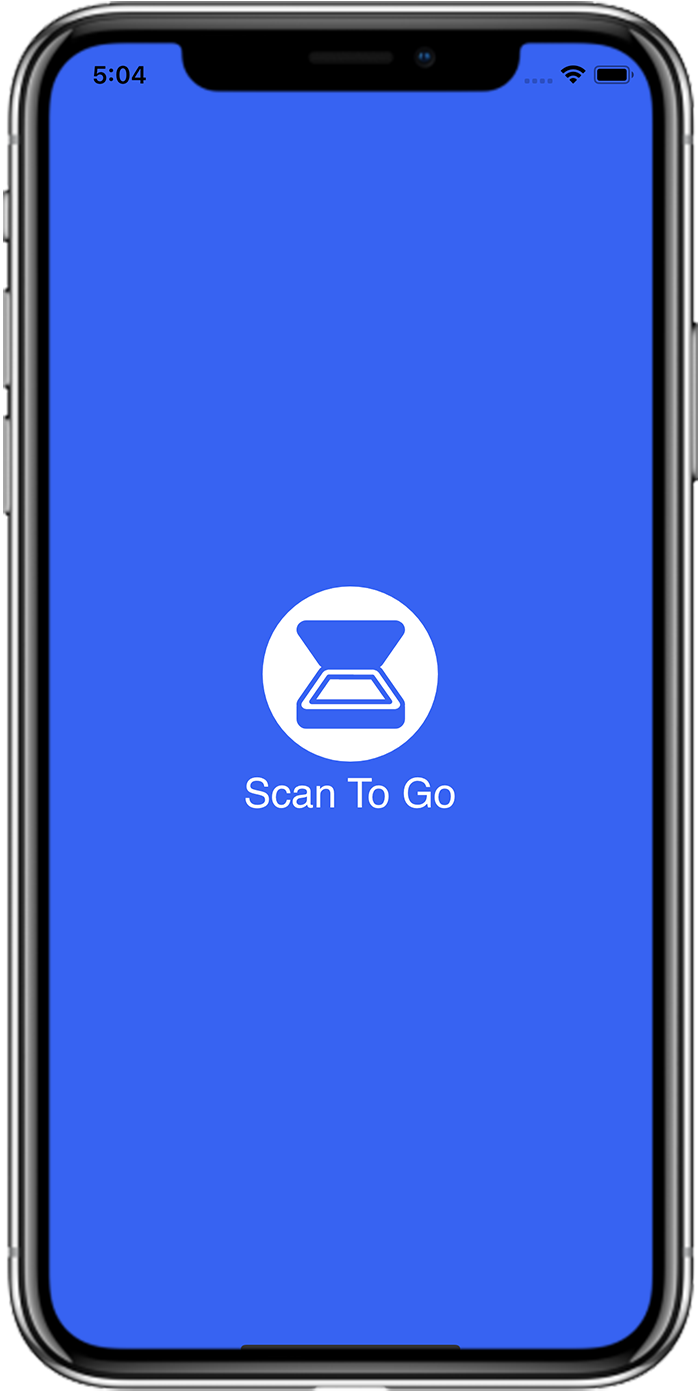
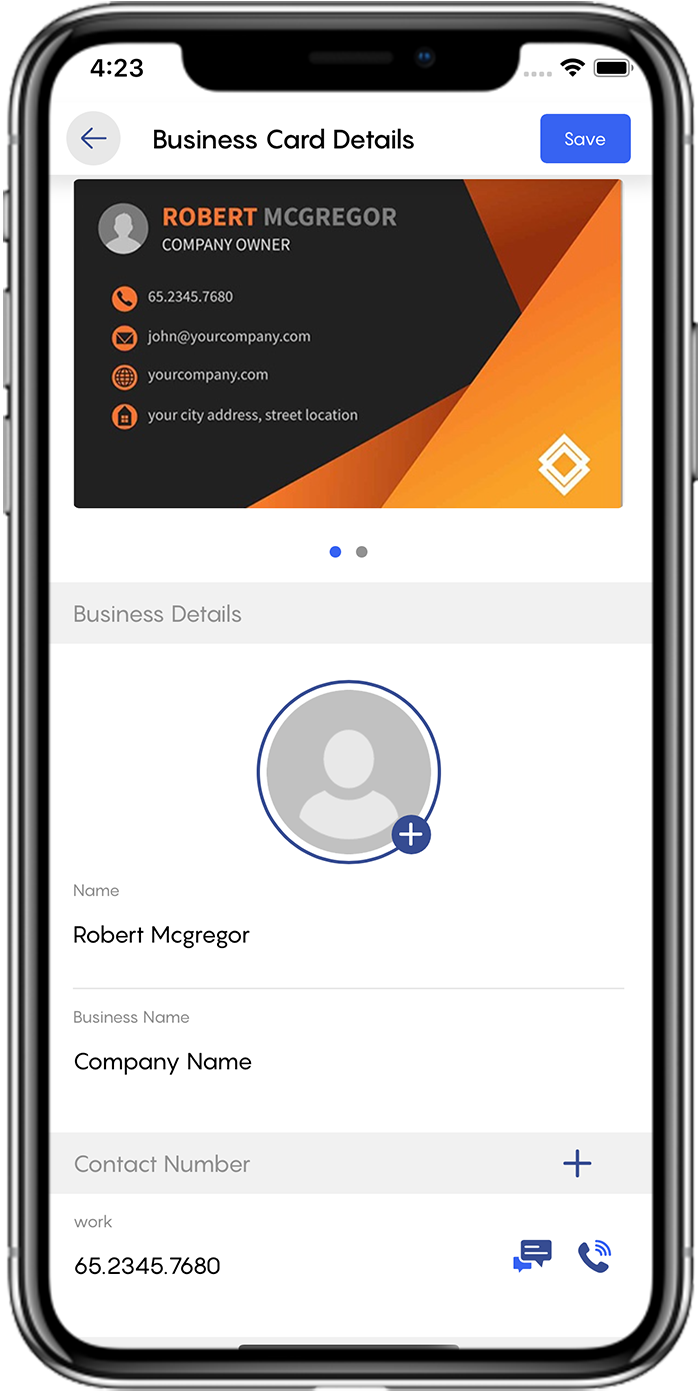
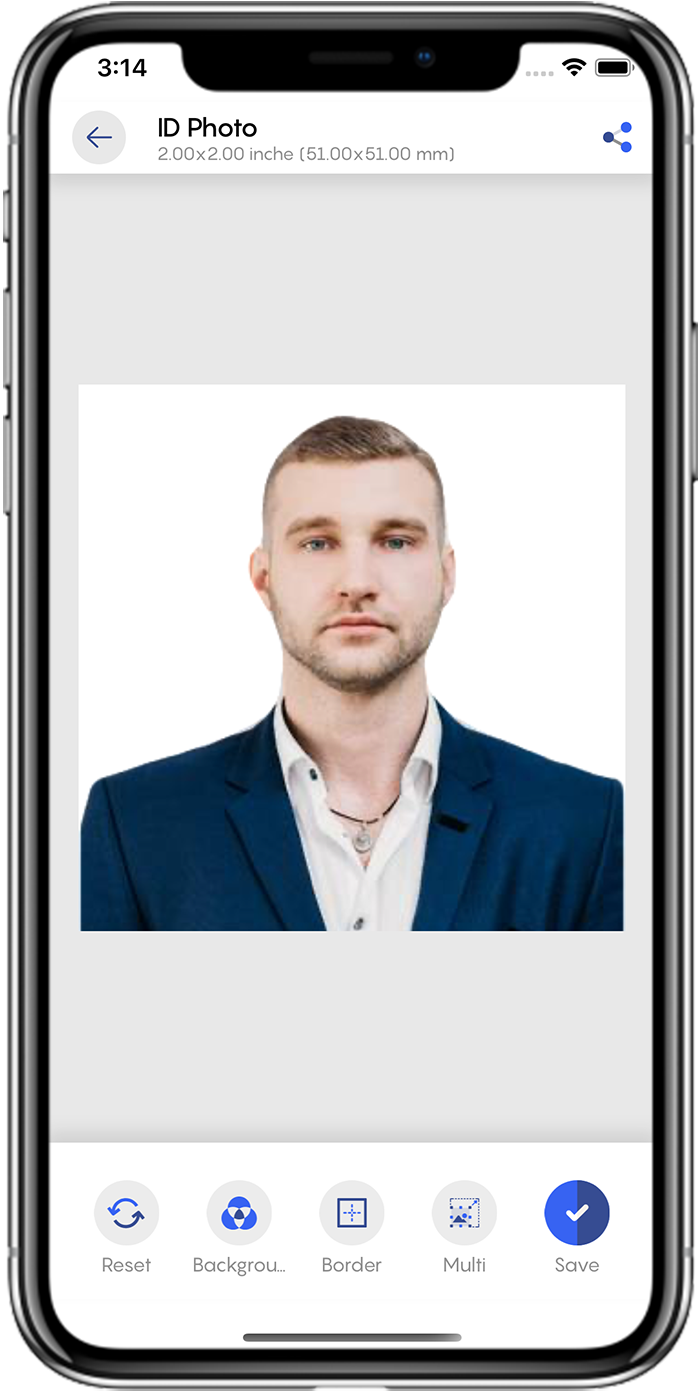
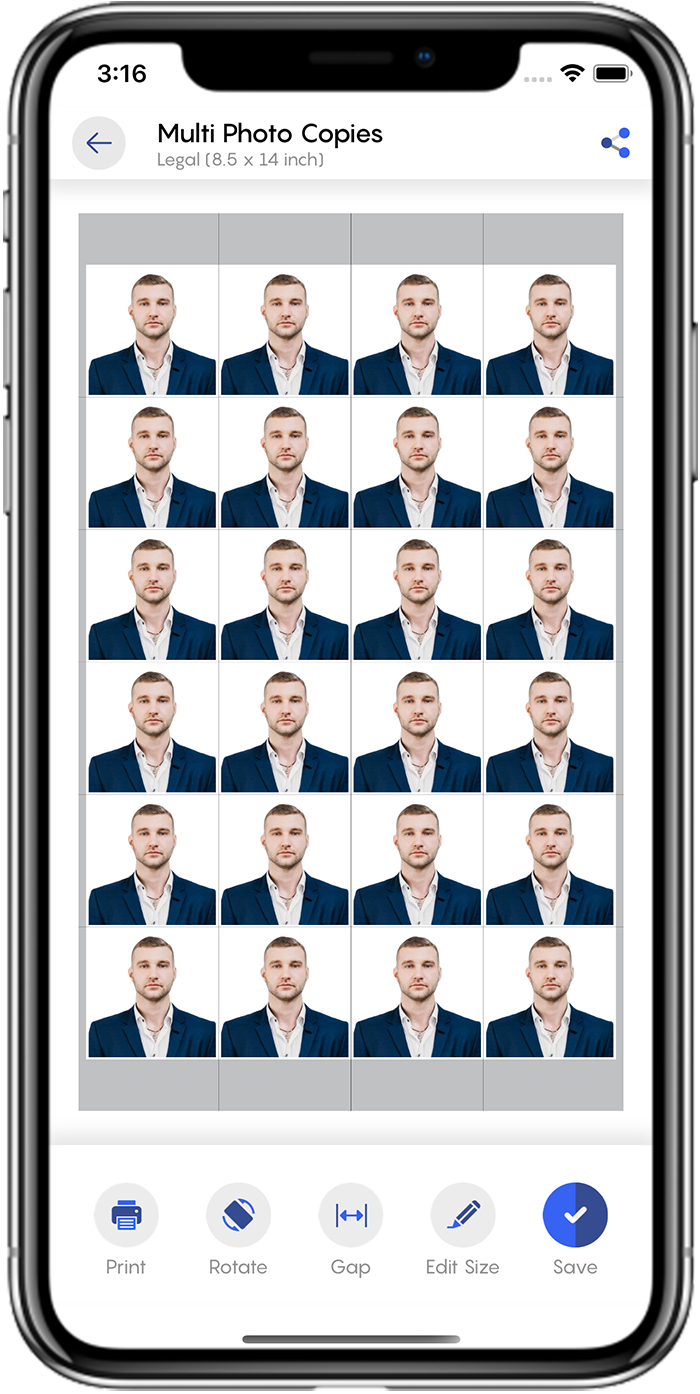
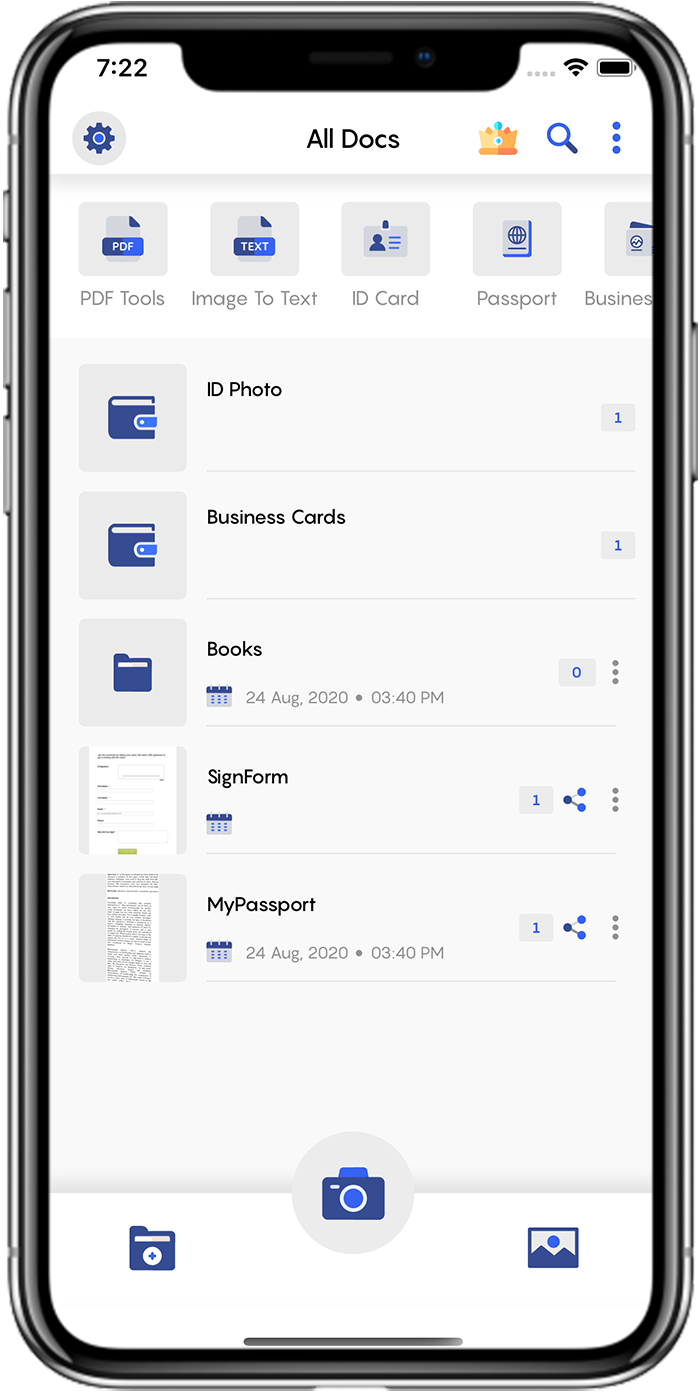
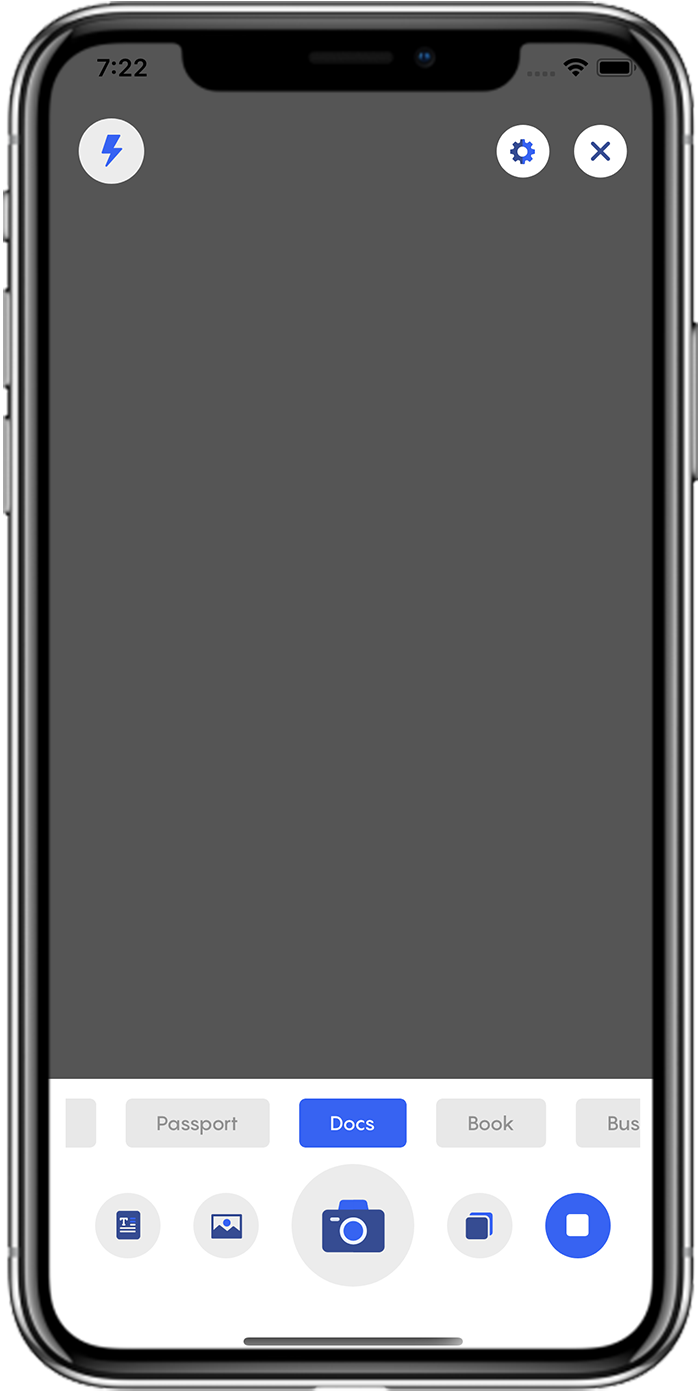
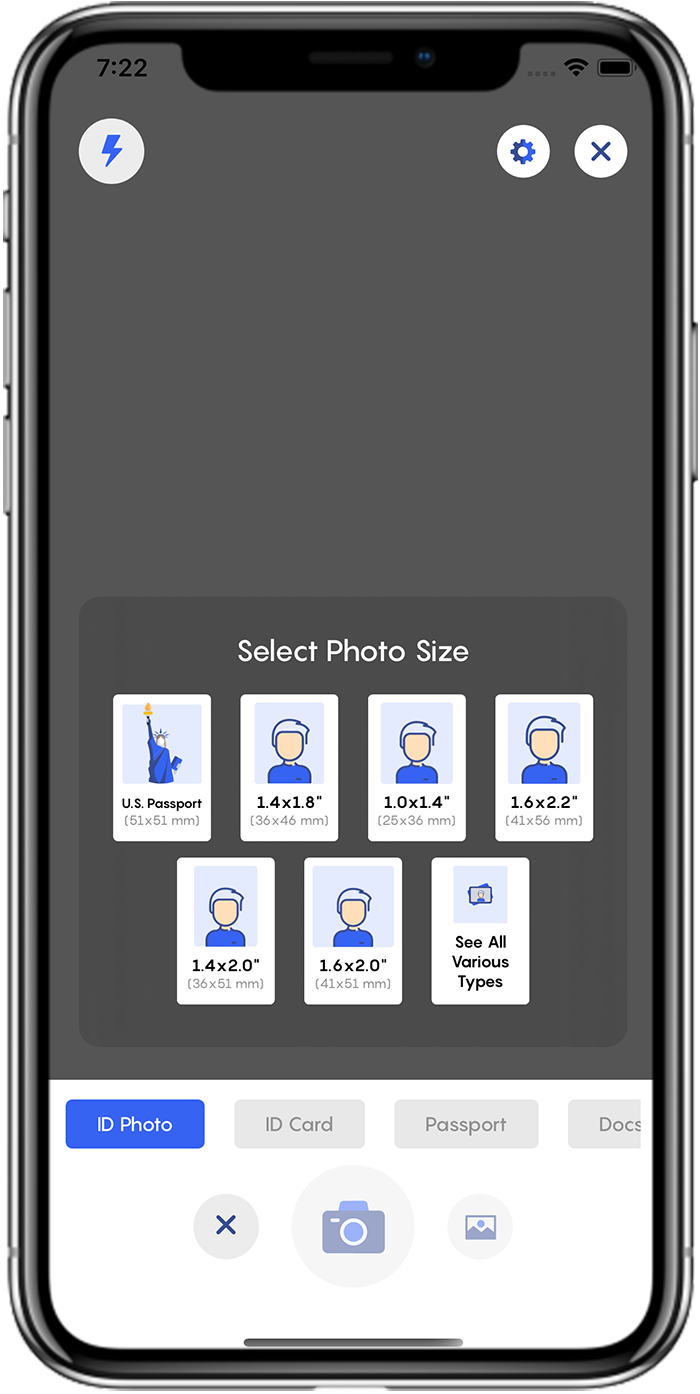
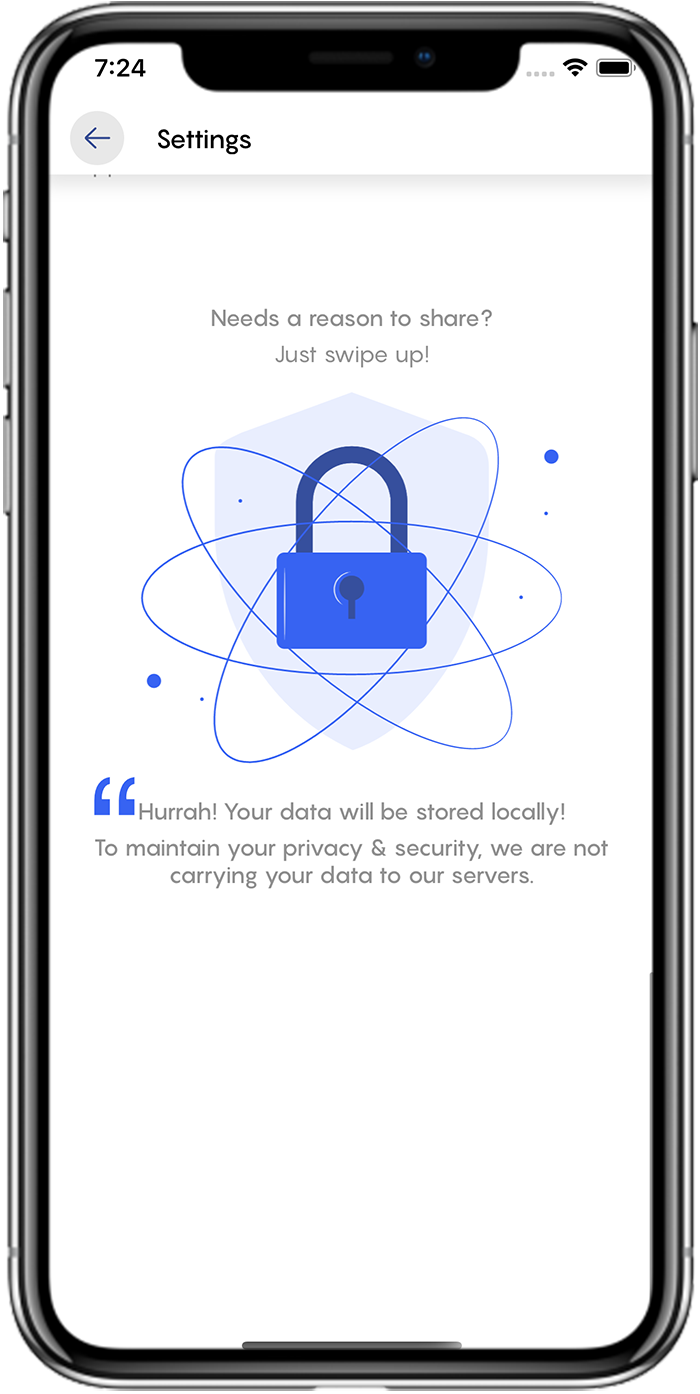
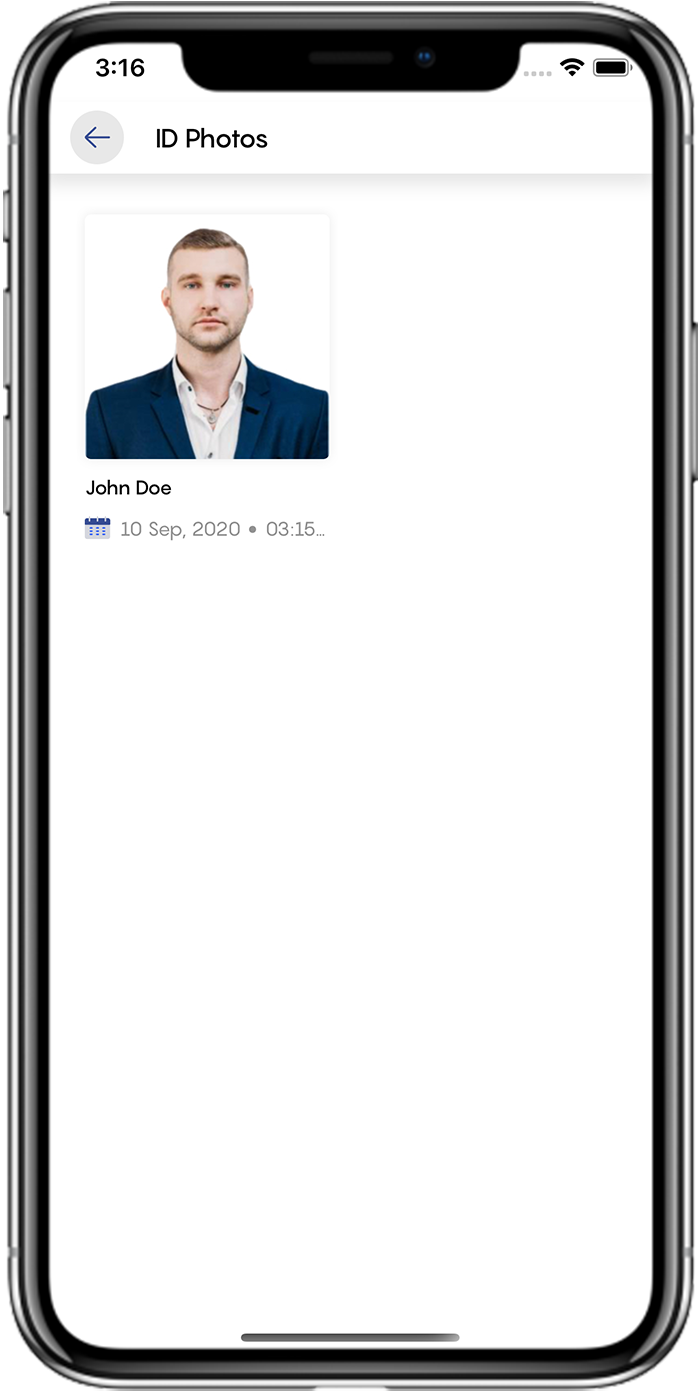
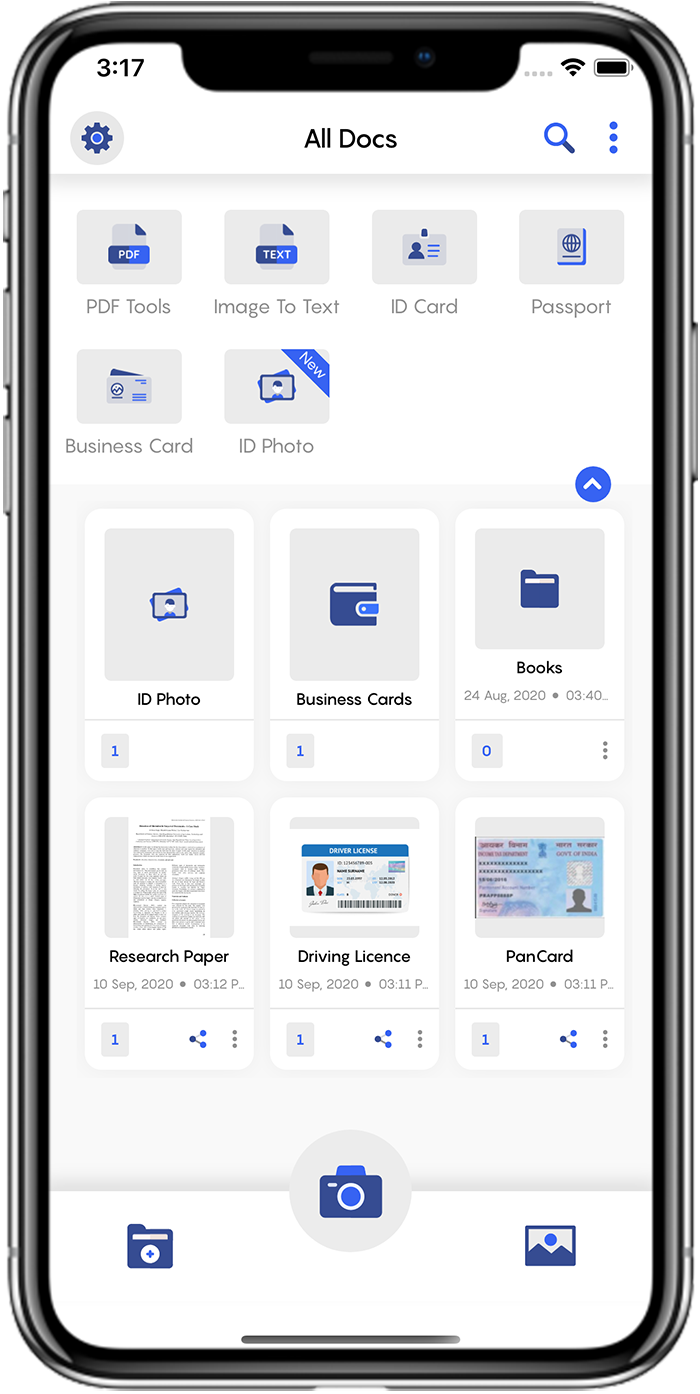

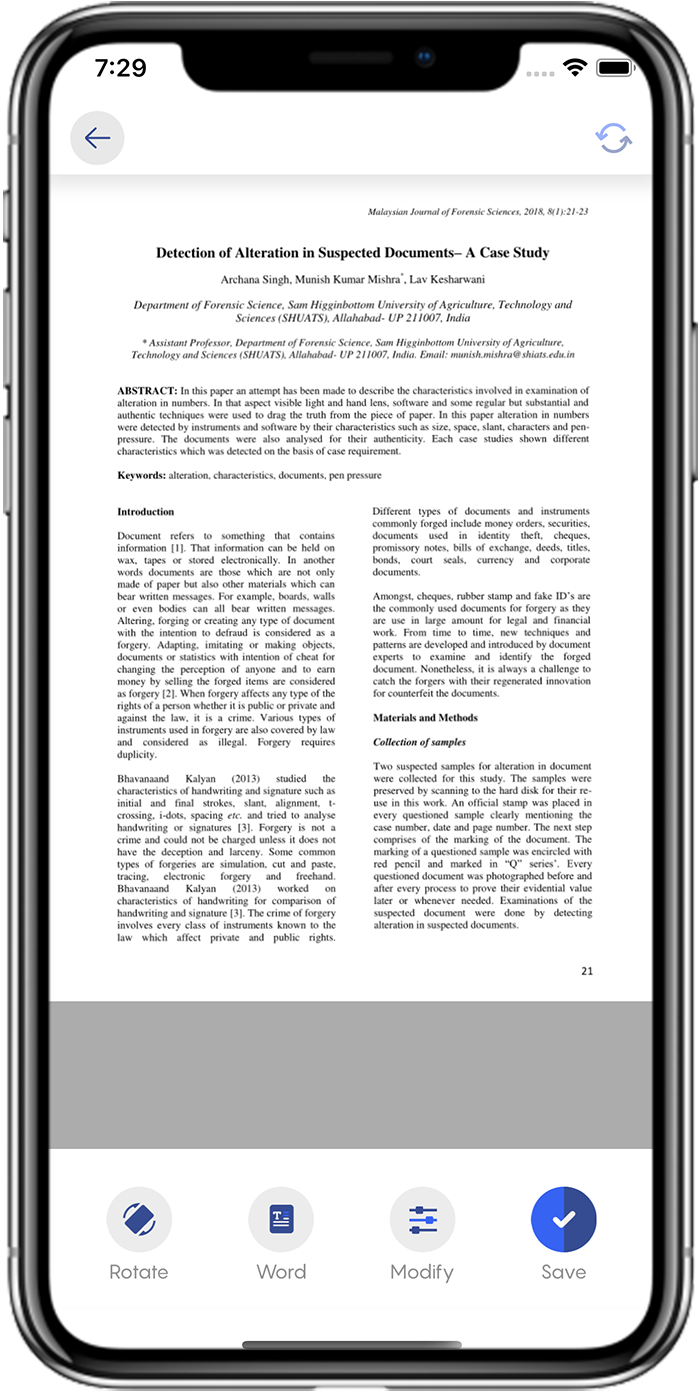
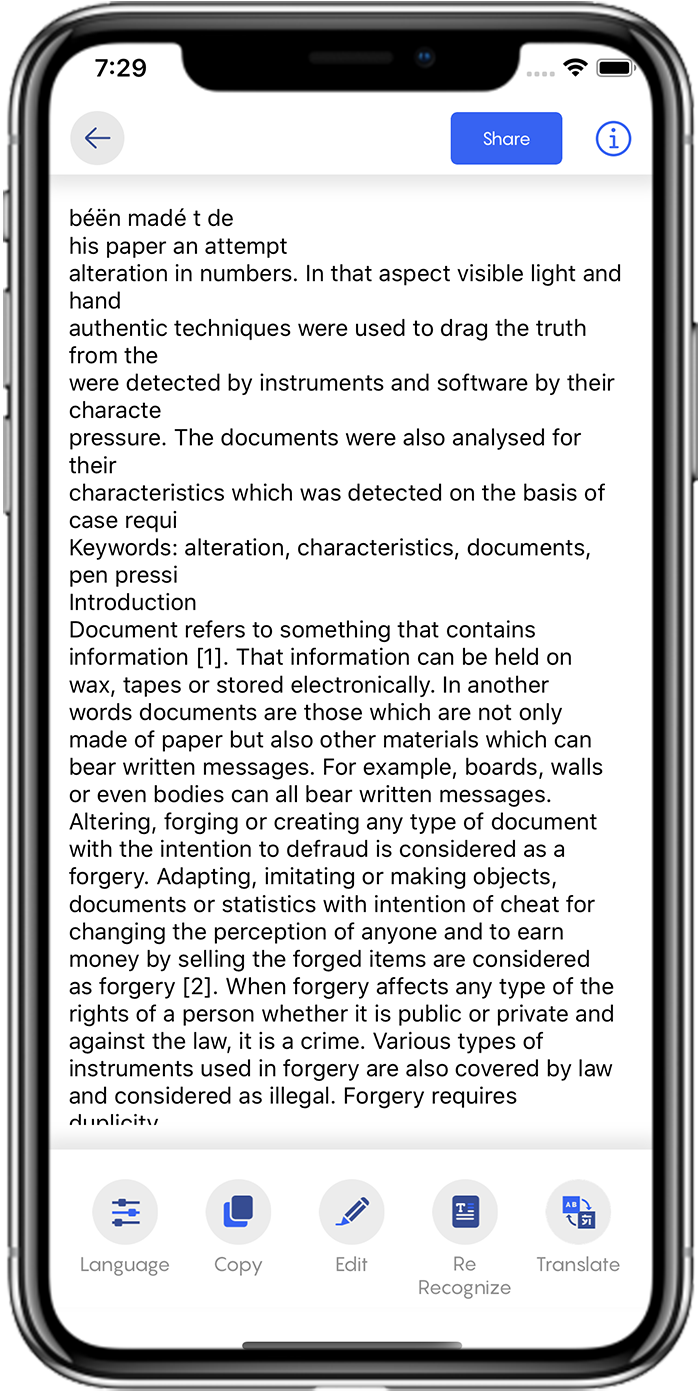
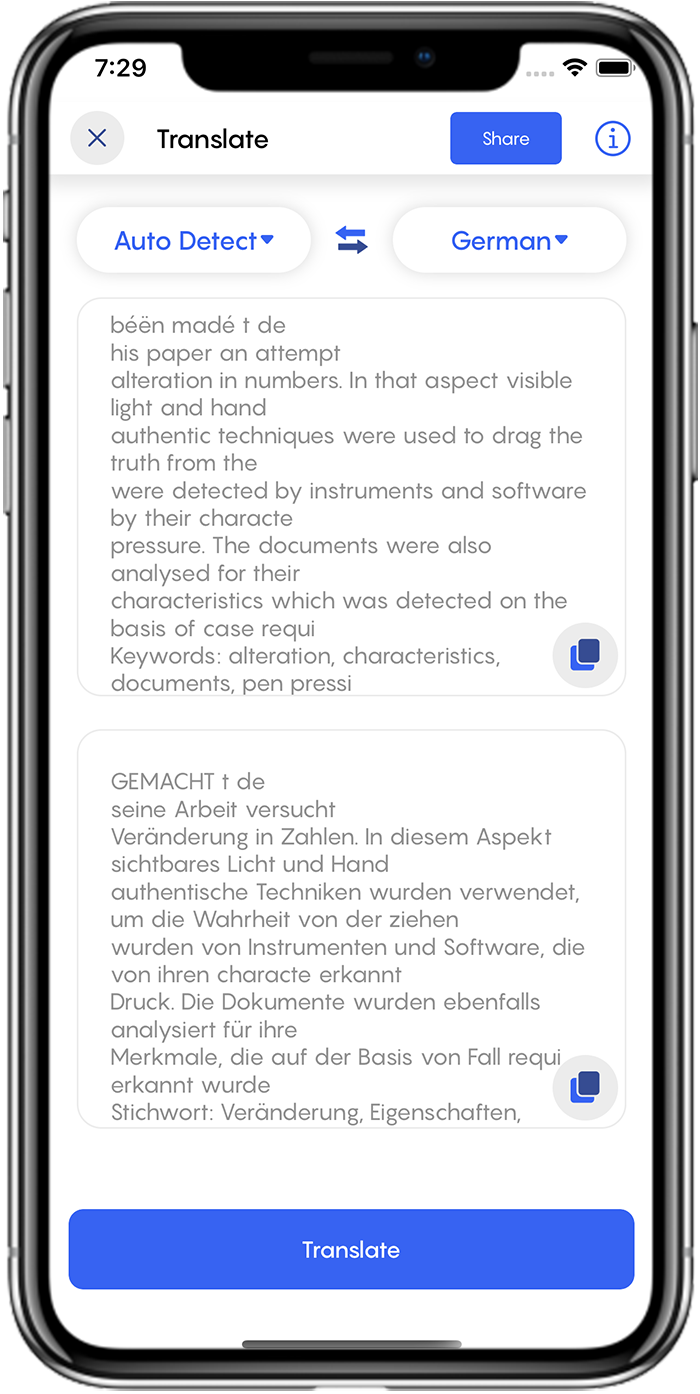
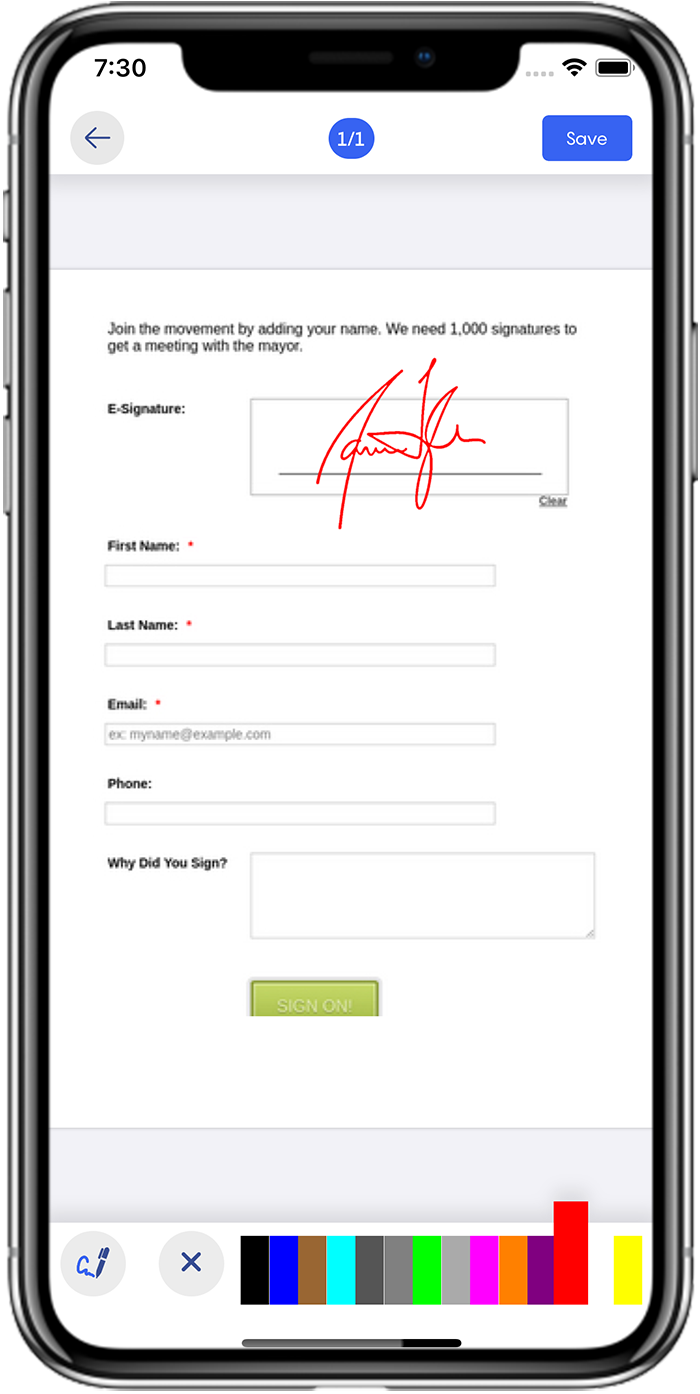
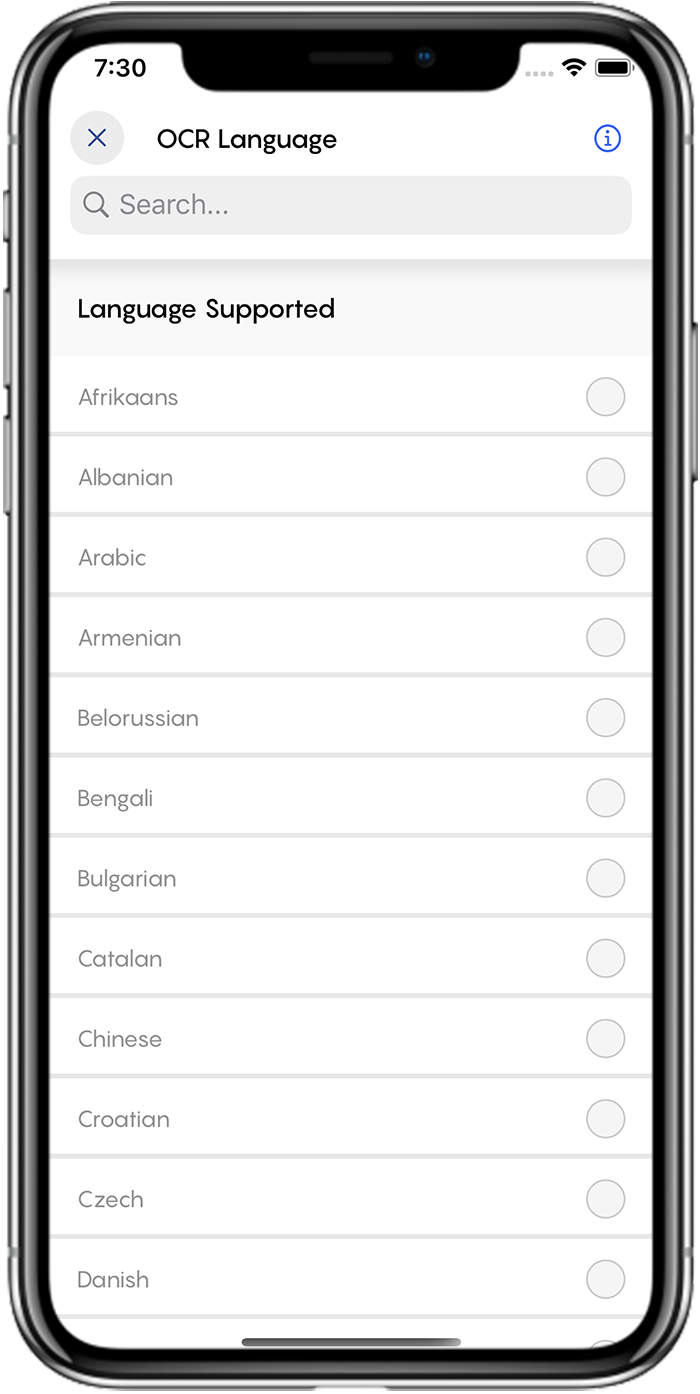
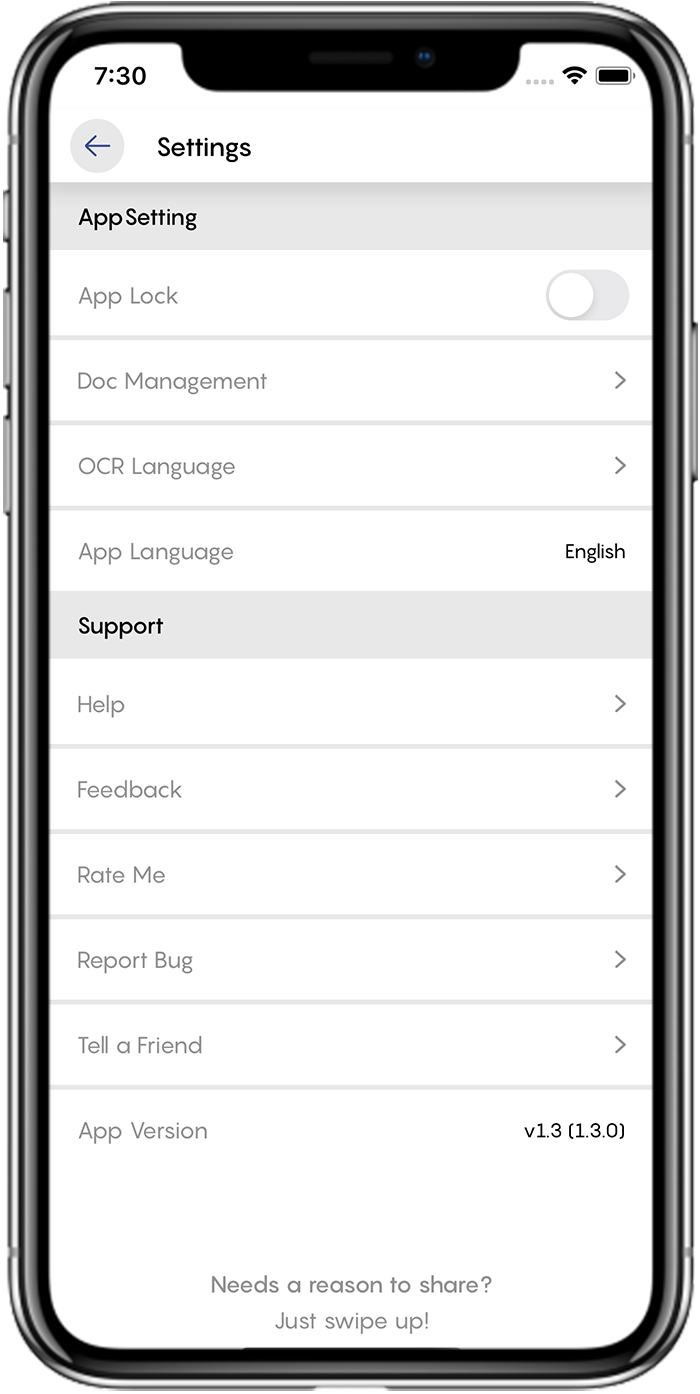
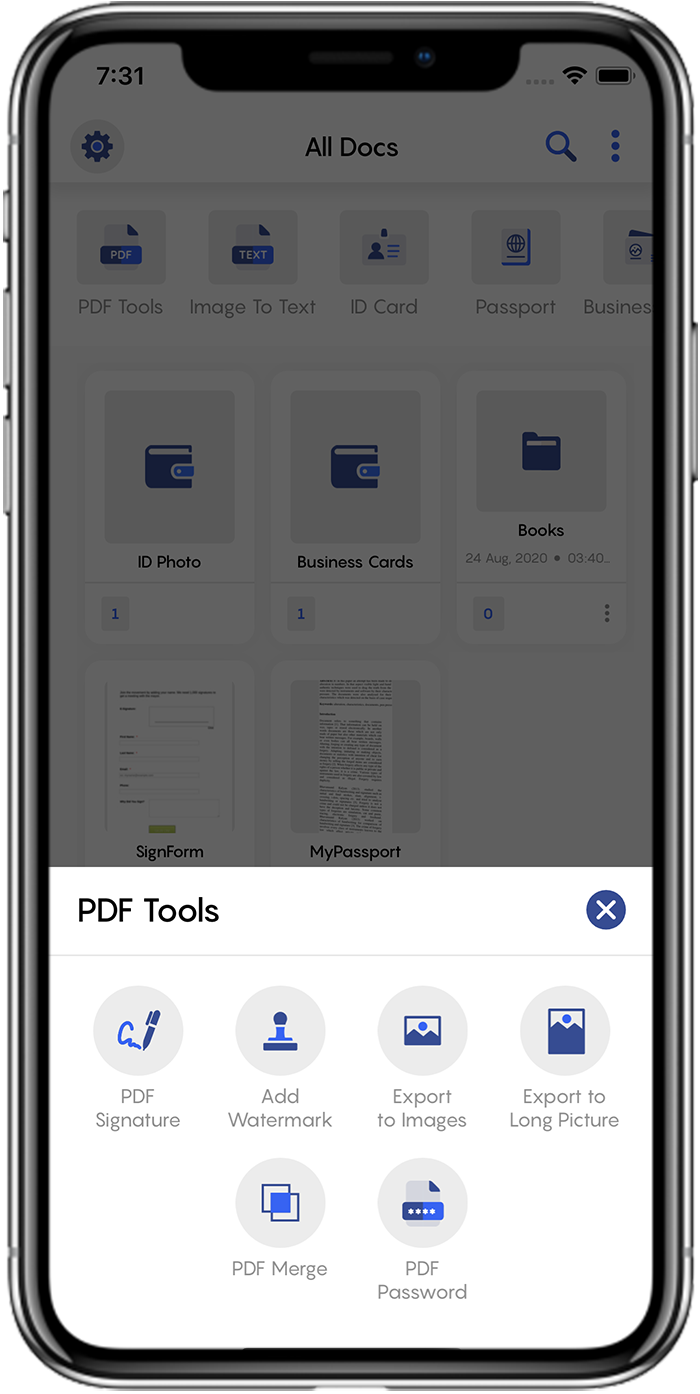
iOS
Development
Swift using Xcode
iOS OS Support
iOS 13 and Later


 +1 309 791 4105
+1 309 791 4105